OptOut News
I led the initiative to revamp a mobile news aggregator app designed for readers seeking stories often overlooked or misrepresented in traditional media. The primary focus was on optimizing user retention through this purposeful redesign.
THEMES
UX strategy, UI design, Interaction design, Prototyping
TOOLS
Figma, Miro, Adobe Photoshop
ROLE
Lead UX/UI Designer
TIMELINE
January 2024
INTRO
Navigating through a media landscape saturated with corporate narratives can be challenging. Independent journalism, a rare gem in this vast expanse, is often elusive. Enter OptOut, an application pioneering the path to independent information.
Breaking news is frequently dictated by major media outlets, shaping the narrative of politics to align with corporate agendas. Consequently, independent media and their stories struggle to reach users' attention.
OptOut endeavors to address this issue as the pioneering news aggregation app dedicated exclusively to independent media, liberating content from corporate narratives. The news is hand-picked by journalists, not dictated by profit-driven algorithms.
In January 2024, I took on the opportunity to redesign the OptOut application to appeal to new readers.
BEFORE
AFTER
Project goals
-
Build a design system
Elevate user engagement by implementing visually appealing designs that align with contemporary iOS trends. This approach will not only enhance aesthetic appeal but also address any existing UI design inconsistencies within the app.
-
Revitalize search
Optimize the search functionality to deliver a seamless and intuitive user experience, ensuring efficient content discovery, accurate results, and personalized suggestions. This goal aims to enhance user satisfaction and engagement by transforming the search feature into a powerful and user-friendly tool for accessing relevant news and information.
-
Modernize navigation
Revamp the navigation system to streamline user interaction and improve overall usability. This initiative aims to elevate user satisfaction by providing a seamless and visually cohesive navigation structure within the app.
USER RESEARCH - Usability testing
To initiate the process, I created a semi-moderated usability test involving 5 insightful participants. This endeavor aimed to delve into the existing user experience with the OptOut application.
Key Research Insight: Despite its claim to trustworthiness, the application's antiquated visual design and its incapacity to facilitate the discovery of new information create an impression to users that this assertion may not hold true.
INSIGHT 1:
Navigating the application posed challenges for users seeking information on trending news, often leading them to opt for closing the application.
INSIGHT 2:
The user interface suffered from a dated and unappealing design. Issues with typography, layout, and color implementation in the previous version not only detracted from the aesthetic appeal but also gave rise to significant usability challenges.
PERSONAS: QUOTES FROM TESTING
Anastacia G.
Age: 29
Primary news sources: Google News, Youtube, X
“If I were looking for something specific then how would I find anything? No normal person is going to know to search for a media outlet.“
Gregory C.
Age: 42
Primary news sources: CNN, Apple News, Ground News, Reddit
“I love the idea of OptOut but it doesn’t work for me. I think I’d just Google what I’m looking for most of the time.“
Beverly S.
Age: 65
Primary news sources: CNN, Radio, AP News, Ground News
“This has a lot of nice things in it but Ground [News] is better.“
DESIGN CONSIDERATIONS
Maintaining what worked while integrating new features
Before starting the implementation phase, I wanted to make sure that I wasn’t introducing too many features and UX modifications at once because that might overwhelm users and negatively impact their experience.
What are the basic expectations for a news aggregator application? How have competitors defined the expected experience?
How might we keep the core features of the existing design easy to discover while adding something new?
These are screenshots of Google News and Ground News, some of the primary competitors. They defined what users are expecting when considering apps in this space. I was regularly analyzing the experience of these apps and others like them to differentiate and improve on what they are delivering.
DEFINING THE VISUAL LANGUAGE
Reusable Components to Design at Scale
Building upon established brand guidelines, OptOut had laid the groundwork. As a preliminary step towards a comprehensive design system, I expanded and incorporated these guidelines into the visual design, crafting initial iterations of reusable components.
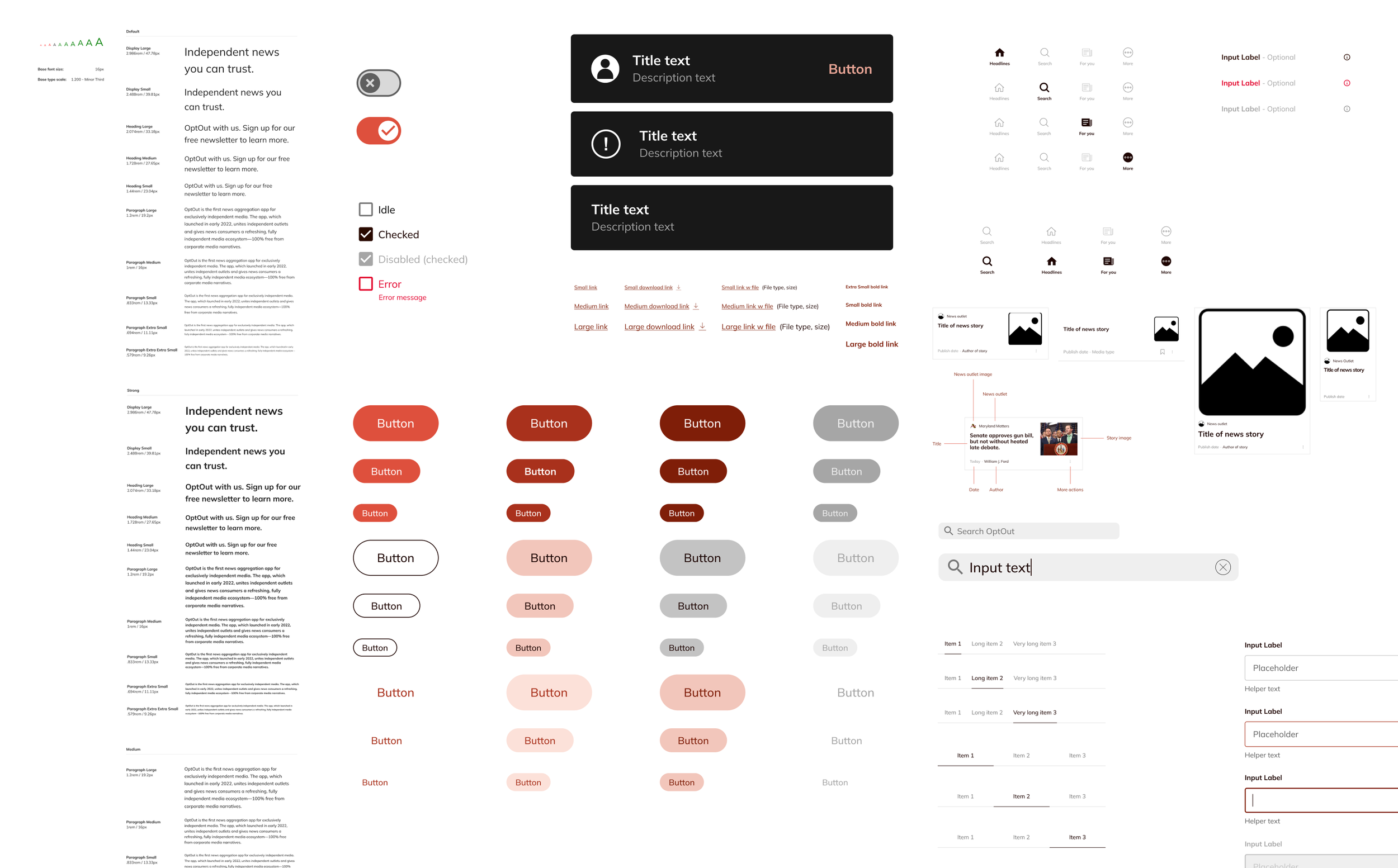
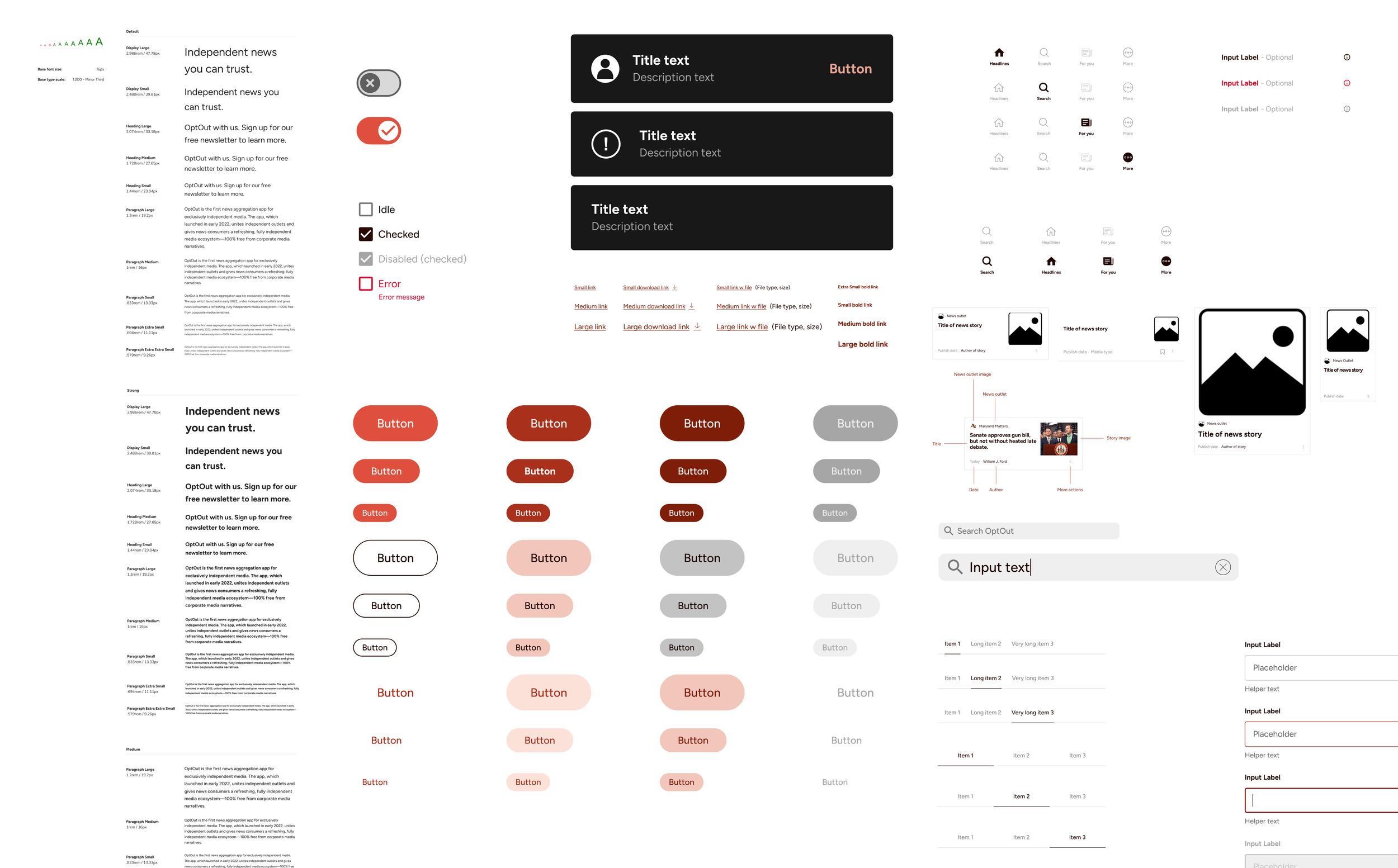
REVITALIZING SEARCH
Giving users something to discover
The search functionality required a comprehensive transformation. Once again, my approach was to leverage OptOut's existing foundation while infusing it with innovative features and expanded options to enhance user discovery. My vision was to redefine the search experience, making it intelligent, efficient, and inviting.
COMPETITIVE ANALYSIS: NEWS AGGREGATOR - SEARCH
IDEATION - WIREFRAMES
Following an in-depth competitive analysis, I discerned the most effective elements within the search features of OptOut's competitors. With the goal of elevating OptOut's functionality, I sought to integrate and build upon these identified strengths, enhancing the overall user experience by incorporating key features observed in the competitive landscape. After a few iterations, I implemented a trending section, showcasing the most popular stories worldwide, incorporated a feature for reviewing previous search history, and introduced the capability for users to seamlessly follow specific media outlets or topics directly from the search view. This redesign not only optimizes usability but also empowers users to stay informed and engaged with relevant content.
A few new features for search
A FEW MORE UPDATES
Following interviews with several current users of the application, a significant insight emerged. The utilization of the "Livestream" tab was almost non-existent, mainly due to a limited occurrence of live streams. With this consideration in mind, I embraced the challenge of redefining the app's navigation, aiming to imbue greater purpose into the primary navigational selections.
Modernizing the navigation
I developed a comprehensive sitemap to gain a deeper insight into the redesigned information architecture.
In response to the challenge posed by the inactive "Livestream" tab, I transitioned it from a primary to a secondary feature. Additionally, I implemented a notification system to alert users when live streams were actively occurring while they were engaged with the app. Recognizing the potential for enhanced utility, I opted to retain access to past live streams, offering users the opportunity to engage with previously aired content.
A new way to view livestreams
The conventional notification, identified by users through a red dot marker in their mental model, currently prevails. Yet, considering the icon's design, I proposed enhancing user awareness by illuminating the entire icon in red to signify an ongoing live stream.
INTO THE FUTURE
Next steps
My next immediate action involves conducting another usability test with a few prototypes to pinpoint areas for refinement in the current implementation.
As a stretch goal, I aspire to develop an innovative onboarding system for new users, providing a comprehensive insight into the unique differentiators that set OptOut apart from other news aggregators.























